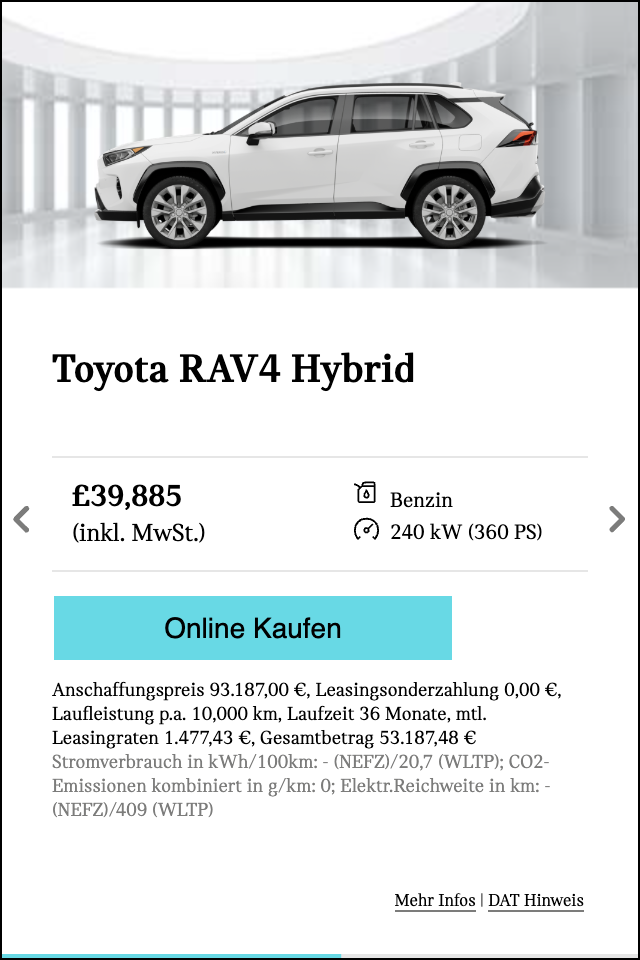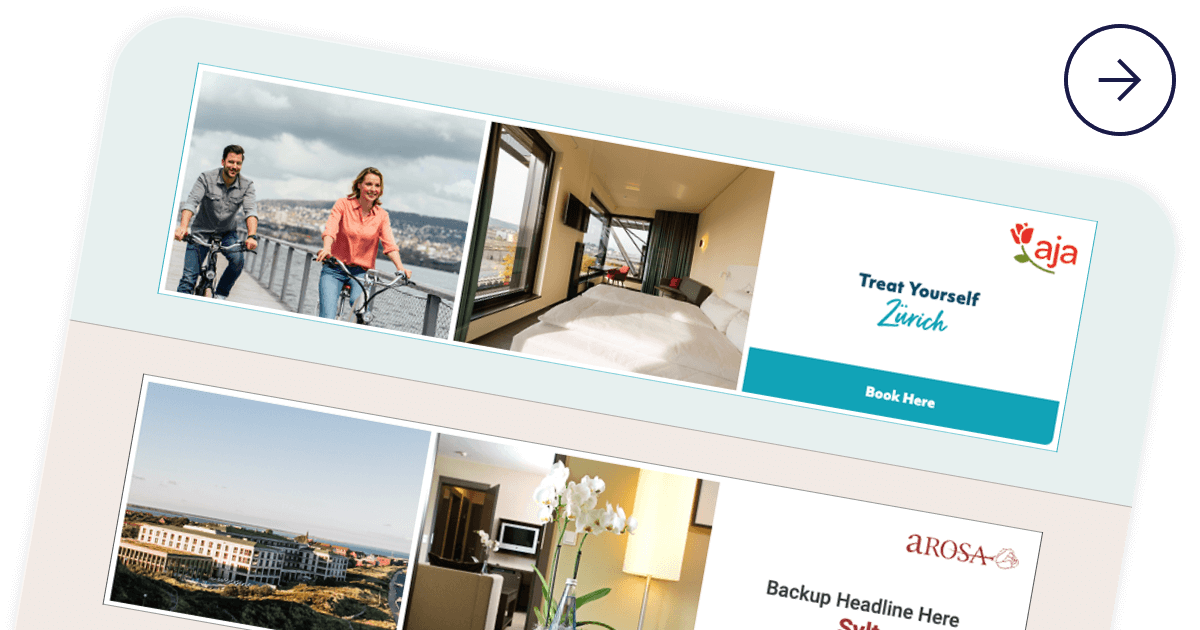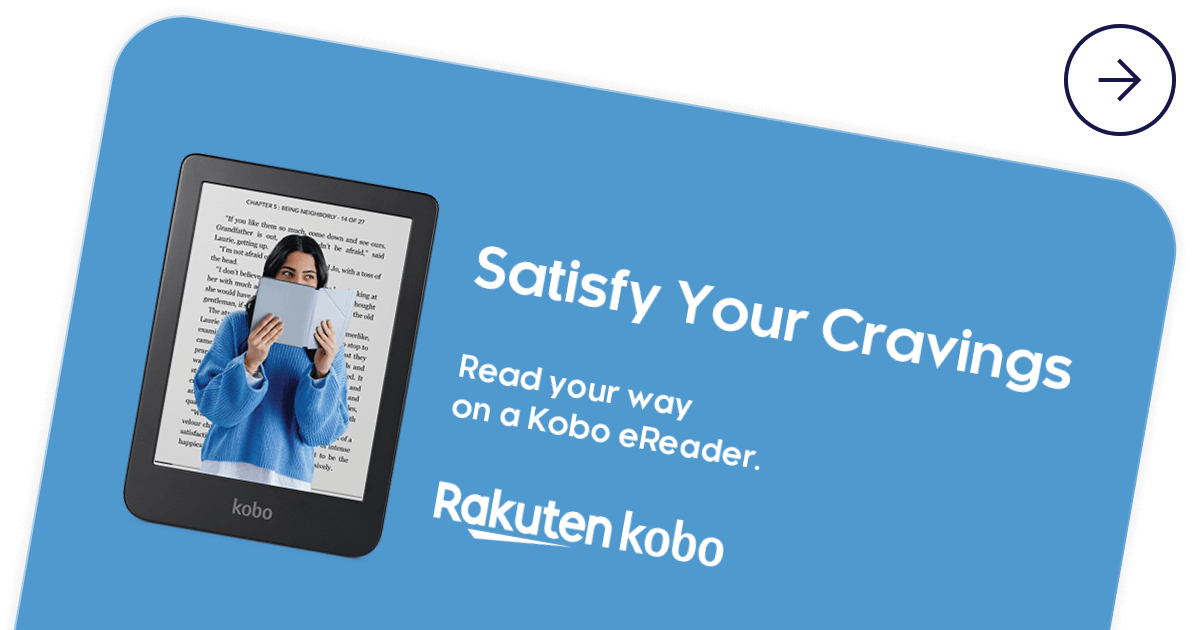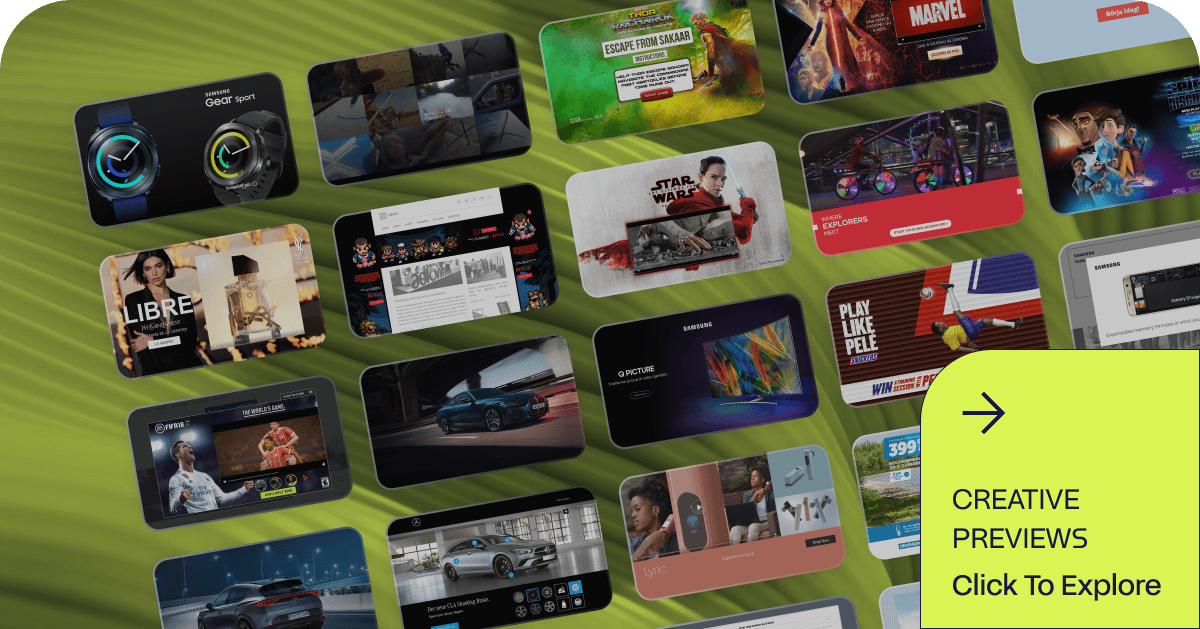Creative Solutions: Find the Nearest Point of Interest in the Creative
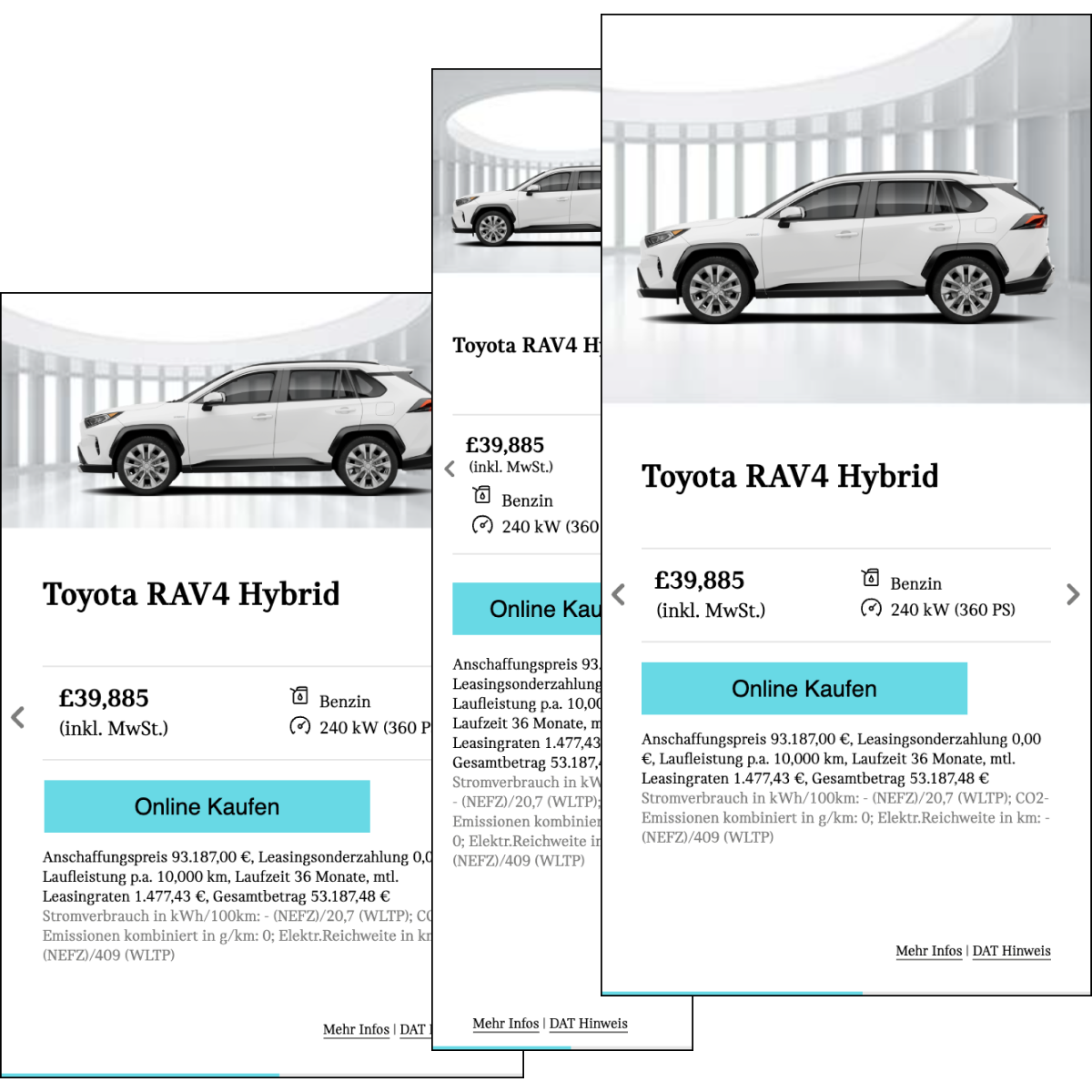
Coding a creative that shows the closest available shop to your location is an idea that's been gaining momentum in recent years. The idea is that it could be a great opportunity for businesses to show customers how close they are to their location. Not only could this drive more business revenue, but it is a great way to create awareness for physical shops.
While this kind of solution provides benefits to the advertiser, there are technical limitations to consider. Browsers and privacy laws like GDPR limit access to a user's exact location which results in less accurate geo-targeting data, and campaigns might be less effective without this data. Thus a solution to get as close as possible is needed.
With this in mind, we sought to find a middle ground. Brands need to balance their advertising strategy with user privacy and find a way to use location-based data accurately and without compromising the trust of a targeted audience.
Challenges
For this situation, the client wanted to have a banner that could show a targeted user the closest available dealership and the available cars at that location. In Adform, we have various ways to target users based on location, but for a creative to be able to show the closest point of interest we needed an engine or formula in place. The result should be the distance between the user and the product.
There was also a technical challenge: we can never have accurate user location unless the user consents to share that information. Without knowing at user's location, we can't even start to calculate the distance between the product and the user. Usually, user location is requested by using a function that shows the user a pop-up message in their browser. This can create a bad user experience as pop-ups are disruptive and if the page asks the user to share their location, it could seem intrusive.
Our Approach
To solve this challenge, together with the advertiser, we discussed how to approach the location of the user. We concluded that an approximate location from an IP address should be accurate enough to locate the closest dealership to the user. The advertiser agreed that pop-ups with exact user location requests would interfere with their campaign delivery results.
To create the ideal solution, we requested two feeds from the advertiser. The first with the dealerships and their coordinates. The second feed with the cars that each of the dealerships had available. The idea was to hardcode the dealership feed as a source into the banner while the car feed could be changed from the Adform UI.

The banner workflow would be as follows:
- While the banner is loading, the user's location was identified by using one of the Adform functions.
- We'd take the dealerships coordinates from the hardcoded feed
- By using calculations, we'd find X number of closest dealerships
- Using the car feed, we could load the available cars from the selected dealerships
Additionally, we wanted to make sure that the advertiser had as much control over the banner as possible. Therefore, we designed the banner to be easy to customize through a DCO spreadsheet. The advertiser can easily change the colors, images, and text to create a banner that perfectly matches their brand and we added the location engine controls in the spreadsheet as well.
Result
The outcome of the banner is a Dynamic Ad that can show users the closest dealerships to their location and the available offerings. The banner sends the user to an exact offer page where the online purchase of the car can be done. The approach creates awareness that there are cars which can be purchased online.
Additionally, the banner is easy to edit using a DCO spreadsheet, allowing the advertiser to have more control over the ad. Next to creative control, the advertiser can:
- Select how many dealerships we include
- How many cars from dealerships we show
- Whether we should shuffle the cars or not
- The client can select if the banner should load the exact deal from the dealer
The tools we've implemented into the banner unlocked even more than the advertiser had initially requested. This solution can be implemented by other campaigns as well. By adjusting settings in the spreadsheet, the banners can be used for retargeting, specific dealership features, or car model promotions.
Learnings and Applications to Other Industries
After exploring how the solution is working and the results from it, we can see opportunities in other industries where it could be applied. This could include real estate, tourism, retail, hospitality, banking, financial services, healthcare, and logistics.
Additionally, any business that has multiple physical locations that need to be promoted could also benefit from this solution.
Furthermore, this solution can be used to increase a brand's visibility and reach potential customers in new markets, as well as track customer data for more effective marketing campaigns. All in all, this solution is a great tool for businesses to gain an edge over their competition.
Do you have a great idea for your campaign but need a bit of help getting started?
Our team of Creative Solutions experts are ready to help you turn your ideas into reality!